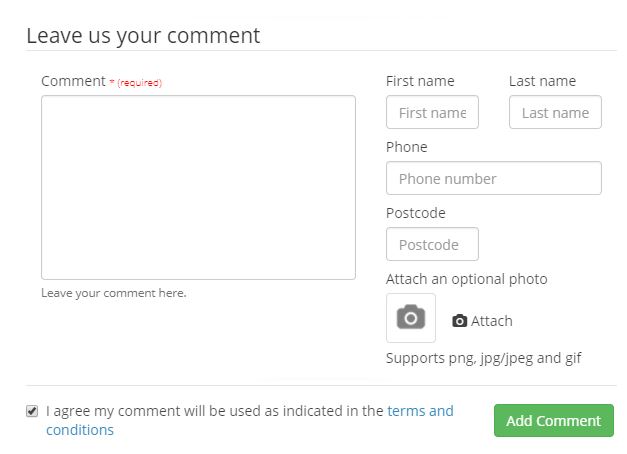By using the Social Pinpoint Mapping Tool you are taken to have accepted these Terms and Conditions set out below.

North Branch Comprehensive Plan
Welcome!
Please use this interactive map to let us know your thoughts about the Comprehensive Plan.
1. Click on the "About" icon on the left side of the screen to learn more about this project.
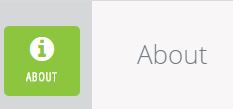
2. Select, drag and drop icons from the top of the page to the area of the map that you are providing feedback


3. Add your comment and details in the box and press the 'Add Comment' button
(please note: your comment will be displayed on the map for others to view, make comment and like or dislike - your email address will NOT be visible)
4. You can also review what others are saying, like, dislike or comment on other peoples views - its all part of building on the conversation. You can do this by clicking on the 'activity' icon on the left hand side bar.
We look forward to receiving your feedback!